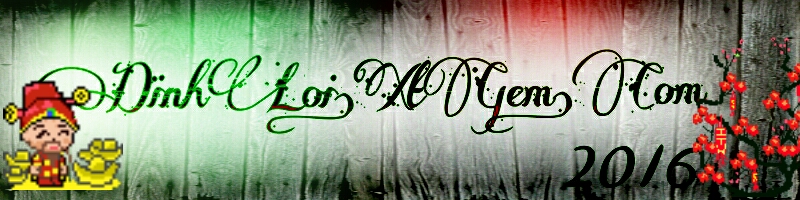14.09.2014/11:06
Share các bạn làm wap đoạn code CSS hiệu ứng trình diễn hình ảnh cực đẹp.Chỉ với một đoạn code CSS nhỏ không cần dùng JavaScript bạn có thể tạo ra một hiệu ứng hình ảnh rất chuyên nghiệp làm cho trang Web/Wap của bạn thêm sinh động. Chỉ dùng css nên cực nhẹ không hề ảnh hưởng đến tốc độ load trang của bạn dù truy cập bằng trình duyệt Mobile/PC.
Copy đoạn code này dán vào file css của bạn:
#QDK {
padding: 1px;
margin: 4px 4px 0 0;
border: 1px solid #d5d5d5;
transition: all 15s ease;
-webkit-transition: all 15s ease;
-moz-transition: all 15s ease;
transition-delay: 5s;
-webkit-transition-delay: 5s;
-moz-transition-delay: 5s;
transform: rotate(0deg);
-moz-transform: rotate(0deg);
-webkit-transform: rotate(0deg);
width: 120px;
}
/* Design By Wapvn.Mobi */
#QDK:hover {
box-shadow: 0px 0px 10px #666;
-moz-box-shadow: 0px 0px 10px #666;
-webkit-box-shadow: 0px 0px 10px #666;
border-radius: 5px;
background-color: #ffffff;
padding: 5px;
transition: all 3s ease;
-webkit-transition: all 3s ease;
-moz-transition: all 3s ease;
transform: rotate(360deg);
-moz-transform: rotate(360deg);
-webkit-transform: rotate(360deg);
position: relative;
width: 365px;
}
Thêm thuộc tính id="QDK" vào thẻ hiển thị hình ảnh <img src=""/> (loại bỏ thuộc tính width/height trong thẻ <img src=""/> của bạn)
Ví dụ:
<img id="QDK" src=" http://nguoibanviet.tk/logo.gif" />
Tag:
Bạn đến từ:
Tool tiện ích admin,KhoGame360,Blog thủ thuật,kenh380
,truyen23h
,tai hinh nen naruto,kenhpro - wap hay,vmt - wap hay, Trần Phú Hiền Blog
,truyen23h
,tai hinh nen naruto,kenhpro - wap hay,vmt - wap hay, Trần Phú Hiền Blog