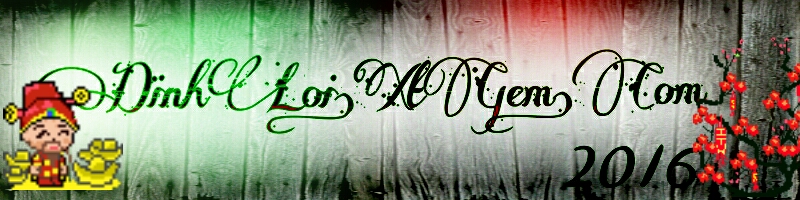|
So am here to share my little knowledge abt today thumbnail system
cos i see majority are complaining its not wrking and i yesterday i waste my whole night on it in order to make it so clear for those that dont understand
lets start the trick
step1
create a page name it create topic
visibility choose in admin mod acessibilty for logged users
a simple forum
write there ids we will use it latter
now open that page you created wich is create new topic and paste this
<div style="display:none">:forum-xxxx/smallform/0:</div> <div class="ex"><div class="namet">Create new Topic</div><div class="lime3"><form method="post" action="forum2_add_:get-fid:.xhtml:admin-hash-amp:"> Select a first word which appropriate with the title of topic from drop down words menu below<br/>Prefix:<br/><select id="tag" name="tag"><option value="">(None)</option><option value="[Discuss ">[Discuss</option><option value="[Share ">[Share</option><option value="[Help ">[Help</option><option value="[Advices ">[Advices</option><option value="[Ask">[Ask</option><option value="[Request ">[Request</option> <option value="[Soon ">[coming soon</option><option value="[Script ">[script</option><option value="[Tut ">[Tut</option><option value="[Generator ">[Generator</option><option value="[Help">[Help</option><option value="[Exloader ">[Exloader</option> </select><br/>Avoid All Capital Letter on your Topic name not morethan 100 characters, special character like (') is not allowed.**<br/> <b>Topic Name:</b><br/> <input type="text" name="tema_nazov" value="" maxlength="200"/><br/><b>Article content should be easy to read, easy to understand,presentation clear in order to attract readers</b><br/><b>Topic Content:</b> <br/> <textarea name="text" rows="5"></textarea><br/>
<script type="text/javaScript">document.write('<input type="hidden" name="d_token" value="'+document.getElementsByName('d_token')[0.value+'"/>')</script> <input type="submit" name="submit" value="Submit" onclick="thumb();" style="margin:2px"/></form></div></div>
<script type="text/javascript"> function thumb(){vb=document.getElementsByName("text")[1.value; vb=vb.replace(/\[img(.+?)\[\/img/ig,'[img$1[/img'); if(vb.match(/(\[img)/ig)){iv=vb.split('[img')[1.split('[/img')[0;} else {iv='http://bit.ly/1NERyha'} var tag=document.getElementById("tag").options[document.getElementById("tag").selectedIndex.value; var currtext=document.getElementsByName("tema_nazov")[0.value; document.getElementsByName("tema_nazov")[0.value=tag+currtext+'@'+iv+'@';}</script>
Copy code
<script type="text/javaScript">document.write('<input type="hidden" name="d_token" value="'+document.getElementsByName('d_token')[0.value+'"/>')</script> <input type="submit" name="submit" value="Submit" onclick="thumb();" style="margin:2px"/></form></div></div>
<script type="text/javascript"> function thumb(){vb=document.getElementsByName("text")[1.value; vb=vb.replace(/\[img(.+?)\[\/img/ig,'[img$1[/img'); if(vb.match(/(\[img)/ig)){iv=vb.split('[img')[1.split('[/img')[0;} else {iv='http://bit.ly/1NERyha'} var tag=document.getElementById("tag").options[document.getElementById("tag").selectedIndex.value; var currtext=document.getElementsByName("tema_nazov")[0.value; document.getElementsByName("tema_nazov")[0.value=tag+currtext+'@'+iv+'@';}</script>
Copy code
change xxx with your simple forum id you created ealier
then paste the code visibily for all users
step2 goto wap2 > style for forum/chat >global style >message in forum >message in forum site:**wich is box 03
replace ::THEME_NAME::
with this
<head> <script type="text/JavaScript">var tit="::THEME_NAME::";tit=tit.replace(/(.+?)@(.+?)@/ig, "$1 -Wapkaland");document.title=tit;</script></head><span name="text"><b>::THEME_NAME::</b></span>
Copy code
Copy code
click set
den goto es wap2>style for forum/chat> themes in forum
style form themes in the forum: box 01
replace ::themes:: with this
style of the themes in forum site:box 03**
replace ::THEMES:: with this
click set
den goto your forum bottom autocontent
and paste this
<script language="javascript"> var msg=document.getElementsByName("h_post"); for(var i=0;i <msg.length;i++){var txt=document.getElementsByName("h_post")[i.innerHTML; txt=txt.replace(/\n/ig,''); txt=txt.replace(/\<a href="(.+?)">(.+?)@(.+?)@<\/a>/ig, '<table width="100%"><tr><td width="55"><img src="$3" width="50px" height="50px" class="frame" alt="loading"/></td><td valign="top"><a href="$1"><span>$2</span></a></td></tr></table>');document.getElementsByName("h_post")[i.innerHTML=txt; }; </script>
Copy code
Copy code
<script language="javascript"> var msg=document.getElementsByName("z_post"); for(var i=0;i <msg.length;i++){var txt=document.getElementsByName("z_post")[i.innerHTML; txt=txt.replace(/\n/ig,''); txt=txt.replace(/\<a href="(.+?)">(.+?)@(.+?)@<\/a>/ig,'<a href="$1">$2</a>');document.getElementsByName("z_post")[i.innerHTML=txt; }; </script>
<script language="javascript"> var msg=document.getElementsByName("text"); for(var i=0;i <msg.length;i++){var txt=document.getElementsByName("text")[i.innerHTML; txt=txt.replace(/\n/ig,''); txt=txt.replace(/\<b>(.+?)@(.+?)@<\/b>/ig, '<span id="title">$1</span>');document.getElementsByName("text")[i.innerHTML=txt; };</script>
Copy code
<script language="javascript"> var msg=document.getElementsByName("text"); for(var i=0;i <msg.length;i++){var txt=document.getElementsByName("text")[i.innerHTML; txt=txt.replace(/\n/ig,''); txt=txt.replace(/\<b>(.+?)@(.+?)@<\/b>/ig, '<span id="title">$1</span>');document.getElementsByName("text")[i.innerHTML=txt; };</script>
Copy code
for those who are using with ex-loader update paste this at the bottom of ya homepage
<script language="javascript"> var msg=document.getElementsByName("h_post"); for(var i=0;i <msg.length;i++){var txt=document.getElementsByName("h_post")[i.innerHTML; txt=txt.replace(/\n/ig,''); txt=txt.replace(/\<a href="(.+?)">(.+?)@(.+?)@<\/a>/ig, '<table width="100%"><tr><td width="55"><img src="$3" width="50px" height="50px" class="frame" alt="loading"/></td><td valign="top"><a href="$1"><span>$2</span></a></td></tr></table>');document.getElementsByName("h_post")[i.innerHTML=txt; }; </script>
Copy code
Copy code
and for those who are using with normal wapka forum update use it too.and wrap ya update tags with
<div name="h_post">:forum-id/theme-link/1:</div>
if you have 20 lines u must repeat it 20 times
step3 goto ya forum top autocontent and paste this
<div style="padding-top: 5px; padding-bottom: 5px;margin:2px"><a href="site_xxx.xhtml?get-fid=:getid-forum::admin-hash-amp:" style="background:green;color:white;font-weight:bold;margin:5px 2px;padding:4px 4px 4px 5px">Create New Topic</a></div>
Copy code
change xx with you create topic page idCopy code
thats all
note:whenever you want to update with thumbnail
you must use img bb code in ya topic content wich is
[imgurl of ya img here[/img
the bbcode will be the first thing b4 the topic content
iwill advice you to use url shortener when updating with thumbnail so that you won't exceed the maximim 200 characters limit wich is going to be an error
hope you get it clearly now?
Thanks to wapkavietnames for bringing js into wapka world