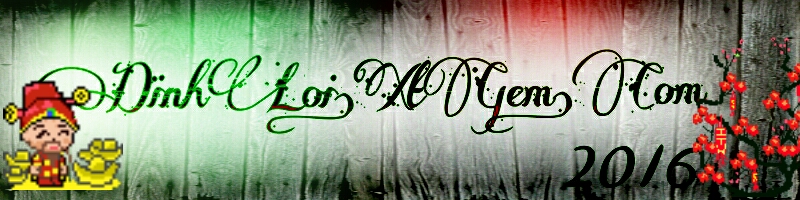|
[CENTER[FONT=ArialDemo online: http://alobabyday.wapka.mobi[/FONT[/CENTER
[FONT=ArialDEMO ẢNH:[/FONT
[CENTER[FONT=Arial
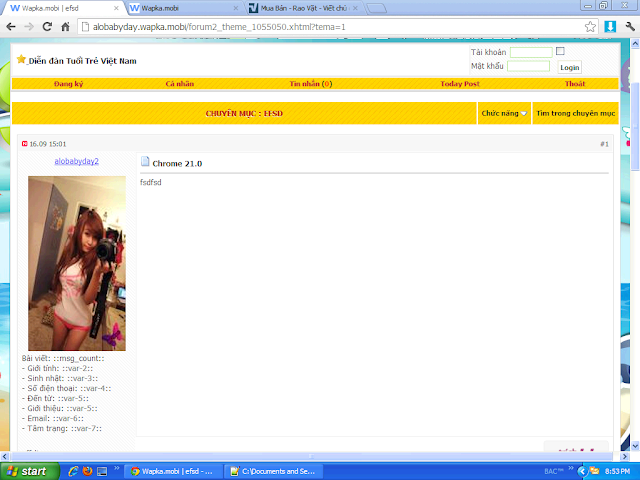 [/FONT
[/FONT[FONT=Arial
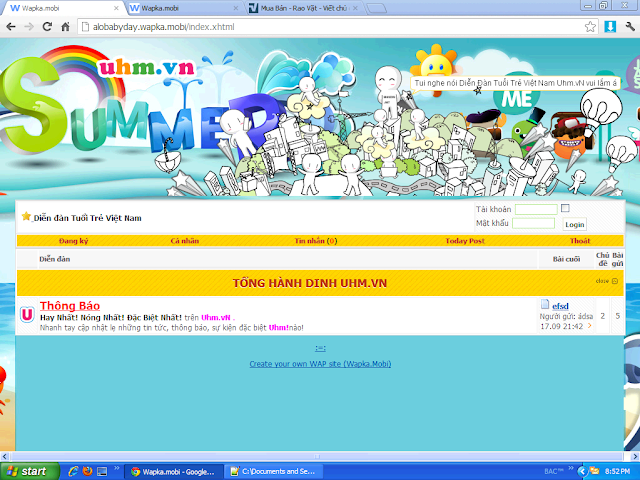 [/FONT
[/FONT[FONT=Arial
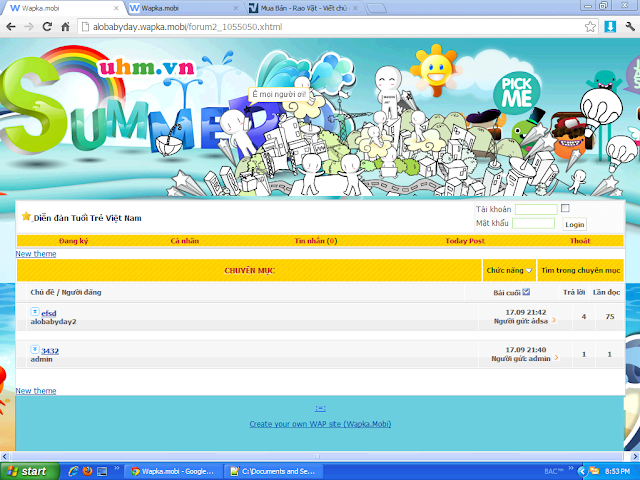 [/FONT[/CENTER
[/FONT[/CENTER[FONT=ArialDOWNLOAD CODE: [/FONThttp://adminsvn.blogspot.com/2012/09/huong-dan-lam-wapka-giao-dien-pc.html
[FONT=ArialĐợi 5s rồi ấn[/FONT
[CENTER[FONT=Arial
 [/FONT
[/FONT[COLOR=#333333[FONT=Arial
[/FONT[/CENTER
[FONT=ArialBước 1: Lập các trang nền: Ta sẽ vào :: EDIT SITE (#) :: > Add autocontent > Working (unpublic) site (site -3).[/FONT
[FONT=ArialLập các trang sau:[/FONT
[FONT=ArialControl Panel( site 1);[/FONT
[FONT=ArialSearch(site 2)[/FONT
[FONT=ArialIcon(site 3)[/FONT
[FONT=ArialMembers (site 4)[/FONT
[FONT=Arialdata (site 5)[/FONT
[FONT=ArialTrực tuyến (site 6)[/FONT
[FONT=ArialLập các forum2 sau:[/FONT
[FONT=ArialThông báo.[/FONT
[FONT=ArialB2: Vào - Add autocontent ~> Top items (header) ~> Mở code vừa down về ở adminsvn.blogspot.com về post hết code trong file header ... OK[/FONT
[FONT=ArialTiếp đến vẫn trong mục Top items (header) Có mấy dòng như :[/FONT
[FONT=Arial #######################################################[/FONT
[FONT=ArialAutocontent for search page[/FONT
[FONT=ArialAutocontent for login page[/FONT
[FONT=ArialAutocontent for registration page[/FONT
[FONT=ArialAutocontent for profiles[/FONT
[FONT=ArialAutocontent for comments in profile[/FONT
[FONT=ArialAutocontent for edit profile page[/FONT
[FONT=ArialAutocontent for user settings[/FONT
[FONT=ArialAutocontent for change password[/FONT
[FONT=ArialAutocontent for lost password[/FONT
[FONT=ArialAutocontent for private chat[/FONT
[FONT=ArialAutocontent for POP-UP[/FONT
[FONT=ArialAutocontent for moderator functions[/FONT
[FONT=ArialAutocontent for friends[/FONT
[FONT=ArialAutocontent for private messages[/FONT
[FONT=ArialAutocontent for edit group site[/FONT
[FONT=ArialAutocontent for edit avatar site[/FONT
[FONT=ArialAutocontent for edit icon site[/FONT
[FONT=ArialAutocontent for blogs[/FONT
[FONT=ArialAutocontent for blog comments[/FONT
[FONT=Arial#######################################################[/FONT
[FONT=ArialBạn vào từng cái 1 và sét cái dòng[/FONT
[FONT=ArialSite ID which content you want to use in search:[/FONT
[FONT=ArialOn top:[/FONT
[FONT=Arial là -1 .......... ok[/FONT
[FONT=ArialVậy là song header cho wap.......[/FONT
[FONT=ArialB3:[/FONT
[FONT=ArialBây giờ sẽ làm những site phụ. Lần lượt từ site 1 điến site 7 ta post code site1.txt site2.txt site3.txt site4.txt site5.txt site6.txt trong thư mục site mà ta đã tạo ở site -3... bước 1 ( trang nền )[/FONT
[FONT=Arialb4:[/FONT
[FONT=ArialVào wap2 > Styles for content in forum/chat > Set global settings of styles for forum/chat > Set default styles for:[/FONT
[FONT=ArialMessages in forum[/FONT
[FONT=ArialThemes in forum[/FONT
[FONT=ArialMessages in chat[/FONT
[FONT=Arialor set own form for:[/FONT
[FONT=ArialMessages in forum*[/FONT
[FONT=ArialThemes in forum*[/FONT
[FONT=ArialMessages in chat[/FONT
[FONT=ArialComments in profile[/FONT
[FONT=ArialMở code vừa down về và tìm tên thư mục tương ứng nhé
 [/FONT
[/FONT[FONT=Arial Trước hết là vào Messages in forum* sẽ thấy 3 ô, mình sẽ phải post code vào ô 1 vs 3 nhá, lần lượt là m1.txt và m3.txt. Tương tự Themes in forum* cũng post code vào ô 1 và 3 lần lượt là t1.txt và t3.txt[/FONT
[FONT=ArialB5:CỐ GẮNG LÊN BẠN NHÉ , ta sẽ làm style cho hồ sơ ) :: EDIT SITE (#) :: > - Users(0) > User profiles > có tất cả là 7 ô nhập dữ liêu ta sẽ nhập cho ô 1 5 6 7 là pro1.txt pro5.txt pro6.txt pro7.txt sau đó submit là đã có 1 hồ sơ đẹp đạt chuẩn[/FONT
[FONT=ArialB6: vào - Global settings(*) ~> HEAD tags (meta,style,...) ~> post cái lày vô HEAD TAGS:[/FONT
[FONT=Arial<link rel="stylesheet" type="text/css" href="http://alobabyday.wapka.mobi/styles.css" />[/FONT
[FONT=ArialSong.......[/FONT
[FONT=ArialAi cho mình đặt nhờ cái text link với nhé
 [/FONT
[/FONT[FONT=Arial<a href="adminsvn.blogspot.com">Nghe nhac, tin vip</a>[/FONT
[FONT=ArialDemo online: http://adf.ly/D5uQF[/FONT
[FONT=ArialChưa hẳn đã là hoàn hảo những cũng hòm hòm
 [/FONT
[/FONT 
Download Code WAPKA by alobabyday.zip / Dự phòng Code WAPKA by alobabyday.zip (12.11 KB )
Nguồn: zick - daivietpda