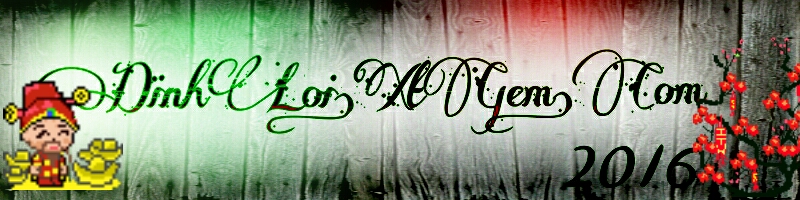Hi, Khách!

|
Bài viết này, chúng ta sẽ tạo một box đăng nhập đơn giản, sử dụng HTML, CSS và jQuery.
Code html bao gồm 2 thành phần cơ bản:
Tạo một button để khi click vào thì form đăng nhập được show ra:
Chèn code này vào chỗ muốn hiện nút đăng nhập,để trong head hoặc mainmenu cũng được.
<a class="login-window button" href="#login-box">Đăng nhập</a>
<div id="login-box" class="login">
<p class="login_title">
Đăng nhập
</p>
<a href="#" class="close">
<img src="/theme/web/dialog/images/close.png" class="img-close" title="Close Window" alt="Close" />
</a>
<form action="/login.php" class="login-content" method="post">
<label class="username">
<span>
Tên tài khoản
</span>
<input type="text" name="n" value="" maxlength="28" size="5" class="name">
</label>
<label class="password">
<span>
Mật khẩu
</span>
<input type="password" name="p" maxlength="25" size="5" class="pass">
</label>
<input type="hidden" name="mem" value="1" checked="checked">
<input style="color: rgb(255, 255, 255);background: #85B561;padding: 1px;margin: 1px;width: 100px;height: 34px;font-weight: bold;" type="submit" value="Đăng nhập">
<p>
<a class="forgot" href="/users/skl.php?continue">
Quên mật khẩu?
</a>
</p>
</form>
</div>
Copy code
<div id="login-box" class="login">
<p class="login_title">
Đăng nhập
</p>
<a href="#" class="close">
<img src="/theme/web/dialog/images/close.png" class="img-close" title="Close Window" alt="Close" />
</a>
<form action="/login.php" class="login-content" method="post">
<label class="username">
<span>
Tên tài khoản
</span>
<input type="text" name="n" value="" maxlength="28" size="5" class="name">
</label>
<label class="password">
<span>
Mật khẩu
</span>
<input type="password" name="p" maxlength="25" size="5" class="pass">
</label>
<input type="hidden" name="mem" value="1" checked="checked">
<input style="color: rgb(255, 255, 255);background: #85B561;padding: 1px;margin: 1px;width: 100px;height: 34px;font-weight: bold;" type="submit" value="Đăng nhập">
<p>
<a class="forgot" href="/users/skl.php?continue">
Quên mật khẩu?
</a>
</p>
</form>
</div>
Copy code
Tiếp theo bạn tìm trong head.php code này
thêm vào bên trên nó
<?php
"\n" . '<script type="text/javascript" src="http://ajax.googleapis.com/ajax/libs/jquery/1.10.2/jquery.min.js"></script>' .
"\n" . '<link rel="stylesheet" href="' . $set['homeurl' . '/theme/web/dialog/dialog.css" />' .
"\n" . '<script type="text/javascript" src="'.$home.'/theme/web/dialog/dialog.js"></script>' .
?>
Copy code
"\n" . '<script type="text/javascript" src="http://ajax.googleapis.com/ajax/libs/jquery/1.10.2/jquery.min.js"></script>' .
"\n" . '<link rel="stylesheet" href="' . $set['homeurl' . '/theme/web/dialog/dialog.css" />' .
"\n" . '<script type="text/javascript" src="'.$home.'/theme/web/dialog/dialog.js"></script>' .
?>
Copy code
Tiếp theo tải code bên dưới up vào thư mục theme/web và giải nén ra
thế là xong rồi đó

Tải xuống dialog-johncms-by-gocpho-biz.zip (3.85 KB)
Vui lòng Đăng Nhập để có thể tải file
dialog-johncms-by-gocpho-biz.zip
Thể loại: application/zip
Dung lượng: 3.85KB
Chỉnh sửa lúc 2016-07-30 23:18 bởi Pham_loi
Trực Tuyến:
Khách: 1