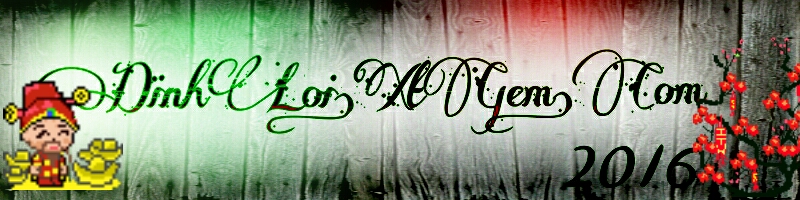|
Viết chương trình soạn tin nhắn bằng J2ME
<?php
package sendsms;
import java.io.IOException;
import java.io.InterruptedIOException;
import javax.microedition.io.Connector;
import javax.microedition.lcdui.Alert;
import javax.microedition.lcdui.AlertType;
import javax.microedition.lcdui.Command;
import javax.microedition.lcdui.CommandListener;
import javax.microedition.lcdui.Display;
import javax.microedition.lcdui.Displayable;
import javax.microedition.lcdui.Form;
import javax.microedition.lcdui.TextField;
import javax.microedition.midlet.*;
import javax.wireless.messaging.MessageConnection;
import javax.wireless.messaging.TextMessage;
/**
* @author pc
*/
public class Midlet2 extends MIDlet implements CommandListener {
//phần khởi tạo giao diện
private Display display;
private Form form;
private TextField sdt;
private TextField nd;
private Command send, exit;
private Alert alert;
private MessageConnection conn;
//tạo hàm contructor
public Midlet2() {
display = Display.getDisplay(this);
form = new Form("mesaging");
sdt = new TextField("sđt", "", 11, TextField.PHONENUMBER);
nd = new TextField("nội dung tin nhắn", "", 1000, TextField.ANY);
send = new Command("Gửi", Command.OK, 1);
exit = new Command("Thoát", Command.EXIT, 1);
form.append(sdt);
form.append(nd);
form.addCommand(send);
form.addCommand(exit);
form.setCommandListener(this);
}
public void startApp() {
display.setCurrent(form);
}
public void pauseApp() {
}
public void destroyApp(boolean unconditional) {
notifyDestroyed();
}
public void commandAction(Command c, Displayable d) {
//bắt sự kiện khi bấm exit
if (c == exit) {
destroyApp(true);
} else if (c == send) {
//tạo biến string xuất chuỗi của 2 textfield
String mno = sdt.getString();
String msg = nd.getString();
if (mno.equals("")) {
//nếu người dùng không nhập gì mà bấm gửi sẽ xuất ra thông báo
alert = new Alert("alert", "hãy nhập nội dung và số điện thoại", null, AlertType.INFO);
alert.setTimeout(alert.FOREVER);
display.setCurrent(alert);
} else {
try {
//khởi tạo messageconection nếu không gửi được sẽ thông báo lỗi
conn = (MessageConnection) Connector.open("sms://" + mno);
} catch (Exception ex) {
alert = new Alert("lỗi", "không gửi được tin nhắn", null, AlertType.ERROR);
alert.setTimeout(3000);
display.setCurrent(alert);
}
try {
//tạo textmessage khi người dùng nhập vào sẽ gửi đi và xuất thông báo gửi thành công
TextMessage tms = (TextMessage) conn.newMessage(MessageConnection.TEXT_MESSAGE);
tms.setAddress("sms://" + mno);
tms.setPayloadText(msg);
conn.send(tms);
} catch (Exception ex) {
alert = new Alert("alert", "gửi thành công", null, AlertType.INFO);
alert.setTimeout(alert.FOREVER);
display.setCurrent(alert);
}
}
}
}}
?>
Copy code
package sendsms;
import java.io.IOException;
import java.io.InterruptedIOException;
import javax.microedition.io.Connector;
import javax.microedition.lcdui.Alert;
import javax.microedition.lcdui.AlertType;
import javax.microedition.lcdui.Command;
import javax.microedition.lcdui.CommandListener;
import javax.microedition.lcdui.Display;
import javax.microedition.lcdui.Displayable;
import javax.microedition.lcdui.Form;
import javax.microedition.lcdui.TextField;
import javax.microedition.midlet.*;
import javax.wireless.messaging.MessageConnection;
import javax.wireless.messaging.TextMessage;
/**
* @author pc
*/
public class Midlet2 extends MIDlet implements CommandListener {
//phần khởi tạo giao diện
private Display display;
private Form form;
private TextField sdt;
private TextField nd;
private Command send, exit;
private Alert alert;
private MessageConnection conn;
//tạo hàm contructor
public Midlet2() {
display = Display.getDisplay(this);
form = new Form("mesaging");
sdt = new TextField("sđt", "", 11, TextField.PHONENUMBER);
nd = new TextField("nội dung tin nhắn", "", 1000, TextField.ANY);
send = new Command("Gửi", Command.OK, 1);
exit = new Command("Thoát", Command.EXIT, 1);
form.append(sdt);
form.append(nd);
form.addCommand(send);
form.addCommand(exit);
form.setCommandListener(this);
}
public void startApp() {
display.setCurrent(form);
}
public void pauseApp() {
}
public void destroyApp(boolean unconditional) {
notifyDestroyed();
}
public void commandAction(Command c, Displayable d) {
//bắt sự kiện khi bấm exit
if (c == exit) {
destroyApp(true);
} else if (c == send) {
//tạo biến string xuất chuỗi của 2 textfield
String mno = sdt.getString();
String msg = nd.getString();
if (mno.equals("")) {
//nếu người dùng không nhập gì mà bấm gửi sẽ xuất ra thông báo
alert = new Alert("alert", "hãy nhập nội dung và số điện thoại", null, AlertType.INFO);
alert.setTimeout(alert.FOREVER);
display.setCurrent(alert);
} else {
try {
//khởi tạo messageconection nếu không gửi được sẽ thông báo lỗi
conn = (MessageConnection) Connector.open("sms://" + mno);
} catch (Exception ex) {
alert = new Alert("lỗi", "không gửi được tin nhắn", null, AlertType.ERROR);
alert.setTimeout(3000);
display.setCurrent(alert);
}
try {
//tạo textmessage khi người dùng nhập vào sẽ gửi đi và xuất thông báo gửi thành công
TextMessage tms = (TextMessage) conn.newMessage(MessageConnection.TEXT_MESSAGE);
tms.setAddress("sms://" + mno);
tms.setPayloadText(msg);
conn.send(tms);
} catch (Exception ex) {
alert = new Alert("alert", "gửi thành công", null, AlertType.INFO);
alert.setTimeout(alert.FOREVER);
display.setCurrent(alert);
}
}
}
}}
?>
Copy code
Chúc các bạn thành công!
Chỉnh sửa lúc 2016-05-27 00:49 bởi Pham_loi

|
FileBrowser - Duyệt file trên nền list
 . code đơn giản nên thôi giải thích.
. code đơn giản nên thôi giải thích.<?php
import javax.microedition.lcdui.*;
import javax.microedition.io.*;
import javax.microedition.io.file.*;
public class FileBrowser extends javax.microedition.lcdui.List implements CommandListener {
//Đường dẫn hiện tại
String path="/";
//tạo 2 commmand để nhấn
Command ok=new Command("Ok",Command.OK,1);
Command cancel=new Command("Hủy",Command.CANCEL,2);
public FileBrowser() {
super("FileBrowser", javax.microedition.lcdui.List.IMPLICIT);
addCommand(ok);
addCommand(cancel);
setSelectCommand(ok);
setCommandListener(this);
open();
}
public void commandAction(Command c,Displayable dab){
if(c==ok){
int select=getSelectedIndex();
String t=getString(select);
if(path.length()>1){
if(select==0){
//về thư mục trước
path=subpath(path);
refresh();
}
else {
if(t.endsWith("/")){
path+=t;
refresh();
}else{
//file
}
}
}else {
path+=t;
refresh();
}
}else if(c==cancel){
//exit chẳng hạn
}
}
public void open(){
path="/";
refresh();
}
public void refresh(){
try{
//xóa tất cả
deleteAll();
Enumeration mEnum;
if(path.length()>1){
FileConnection fc=(FileConnection)Connector.open("file://"+path,1);
mEnum=fc.list();
append(new String("..."),null);
}
else mEnum=FileSystemRegistry.listRoots();
while(mEnum.hasMoreElements())
append((String)mEnum.nextElement(),null);
}catch(Exception e){
if(path.length()>1){
//lấy lại đường dẫn trước
path=subpath(path);
refresh();
}else {
open();
}
}
}
public void setPath(String path){
this.path=path;
refresh();
}
public String getPath(){
return path;
}
public String subpath(String p){
return p.substring(0, p.substring(0, p.length()-1).lastIndexOf('/')+1);
}
}
?>
Copy code
import javax.microedition.lcdui.*;
import javax.microedition.io.*;
import javax.microedition.io.file.*;
public class FileBrowser extends javax.microedition.lcdui.List implements CommandListener {
//Đường dẫn hiện tại
String path="/";
//tạo 2 commmand để nhấn
Command ok=new Command("Ok",Command.OK,1);
Command cancel=new Command("Hủy",Command.CANCEL,2);
public FileBrowser() {
super("FileBrowser", javax.microedition.lcdui.List.IMPLICIT);
addCommand(ok);
addCommand(cancel);
setSelectCommand(ok);
setCommandListener(this);
open();
}
public void commandAction(Command c,Displayable dab){
if(c==ok){
int select=getSelectedIndex();
String t=getString(select);
if(path.length()>1){
if(select==0){
//về thư mục trước
path=subpath(path);
refresh();
}
else {
if(t.endsWith("/")){
path+=t;
refresh();
}else{
//file
}
}
}else {
path+=t;
refresh();
}
}else if(c==cancel){
//exit chẳng hạn
}
}
public void open(){
path="/";
refresh();
}
public void refresh(){
try{
//xóa tất cả
deleteAll();
Enumeration mEnum;
if(path.length()>1){
FileConnection fc=(FileConnection)Connector.open("file://"+path,1);
mEnum=fc.list();
append(new String("..."),null);
}
else mEnum=FileSystemRegistry.listRoots();
while(mEnum.hasMoreElements())
append((String)mEnum.nextElement(),null);
}catch(Exception e){
if(path.length()>1){
//lấy lại đường dẫn trước
path=subpath(path);
refresh();
}else {
open();
}
}
}
public void setPath(String path){
this.path=path;
refresh();
}
public String getPath(){
return path;
}
public String subpath(String p){
return p.substring(0, p.substring(0, p.length()-1).lastIndexOf('/')+1);
}
}
?>
Copy code

|
FireWork-tạo pháo hoa đơn giản trên j2me sử dụng vector
Download FireWork.jar
code gồm 4 file Midlet.java, main.java, manager.java và firework.java.
Trước tiên tạo file chính Midlet.java và để đó sửa sau
 .
.<?php
import javax.microedition.midlet.*;
import javax.microedition.lcdui.*;
/**
* @author ThanhAn
*/
public class Midlet extends MIDlet {
Display dis;
public void startApp() {
dis=Display.getDisplay(this);
}
public void pauseApp() {
}
public void destroyApp(boolean unconditional) {
}
}
?>
Copy code
import javax.microedition.midlet.*;
import javax.microedition.lcdui.*;
/**
* @author ThanhAn
*/
public class Midlet extends MIDlet {
Display dis;
public void startApp() {
dis=Display.getDisplay(this);
}
public void pauseApp() {
}
public void destroyApp(boolean unconditional) {
}
}
?>
Copy code
Bây giờ tạo class firework, class này có tác dụng vẽ lên màn hình 1 điểm bị ném xiên 1 góc bất bất kì với gia tốc rơi a,vận tốc ném v:
<?php
import javax.microedition.lcdui.*;
import java.util.*;
/**
*
* @author ThanhAn
*/
public class firework {
int w,h,v,x0,x,y,y0,angle,t=0,cl=0xff0000;
/* v-vận tốc bắn
* angle-goc bay
* y0,x0-toa do ban dau
* cl-mau
* t-thoi gian
*/
float a;//gia tốc rơi
long last=0l,delay=150l;//thời gian chờ
boolean act=true;
int[ arr_x=new int[2;
int[ arr_y=new int[2;
public firework(int x0,int y0,int v,int angle,int cl){
this.y0=y0;
this.x0=x0;
this.a=1;//cho gia tốc rơi bằng 1 cho gọn
this.v=v;
this.angle=angle;
//độ rộng màn hình lấy từ class main
this.w=main.w;
this.h=main.h;
this.last=time();
for(int i=0;i<2;i++){
arr_x[i=x0;
arr_y[i=y0;
}
this.cl=cl;
}
public void preDraw(){
if(time()-last>=delay){
t++;
last=time();
/*
* lấy tọa độ x,y mới
*/
arr_x[1=arr_x[0;
arr_y[1=arr_y[0;
/*
* lưu tọa độ x,y trước
*/
arr_x[0=x;
arr_y[0=y;
/*
* sử dụng công thức của vật bị ném xiên để tính tọa độ điểm đó lúc sau
*/
x=(int)(Math.cos(angle*Math.PI/180)*v*t)+x0;
y=(int)(v*Math.sin(angle*Math.PI/180)*t-a*t*t/2)+y0;
}
}
public void paint(Graphics g){
//vẽ điểm đó ra
Drawline(g,w-x,h-y,cl);
//vẽ thêm 2 điểm cũ và mới của điểm bị ném ban đầu
for(int i=0;i<2;i++)
Drawline(g,w-arr_x[i,h-arr_y[i,cl);
/*
* do tọa độ đặt trên thiết bị nằm ở góc trái trên cùng
* vì vậy ta phải đổi hệ tọa độ chuyển về góc phải dưới cùng
* nên 1 điểm có tọa độ x,y -> chuyển về w-x,h-y
*/
if(act) preDraw();
}
public long time(){
return System.currentTimeMillis();//hàm trả về thời gian hiện tại
}
public void Drawline(Graphics g,int x,int y,int color){
g.setColor(color);
g.drawLine(x, y, x, y);
}
}
?>
Copy code
import javax.microedition.lcdui.*;
import java.util.*;
/**
*
* @author ThanhAn
*/
public class firework {
int w,h,v,x0,x,y,y0,angle,t=0,cl=0xff0000;
/* v-vận tốc bắn
* angle-goc bay
* y0,x0-toa do ban dau
* cl-mau
* t-thoi gian
*/
float a;//gia tốc rơi
long last=0l,delay=150l;//thời gian chờ
boolean act=true;
int[ arr_x=new int[2;
int[ arr_y=new int[2;
public firework(int x0,int y0,int v,int angle,int cl){
this.y0=y0;
this.x0=x0;
this.a=1;//cho gia tốc rơi bằng 1 cho gọn
this.v=v;
this.angle=angle;
//độ rộng màn hình lấy từ class main
this.w=main.w;
this.h=main.h;
this.last=time();
for(int i=0;i<2;i++){
arr_x[i=x0;
arr_y[i=y0;
}
this.cl=cl;
}
public void preDraw(){
if(time()-last>=delay){
t++;
last=time();
/*
* lấy tọa độ x,y mới
*/
arr_x[1=arr_x[0;
arr_y[1=arr_y[0;
/*
* lưu tọa độ x,y trước
*/
arr_x[0=x;
arr_y[0=y;
/*
* sử dụng công thức của vật bị ném xiên để tính tọa độ điểm đó lúc sau
*/
x=(int)(Math.cos(angle*Math.PI/180)*v*t)+x0;
y=(int)(v*Math.sin(angle*Math.PI/180)*t-a*t*t/2)+y0;
}
}
public void paint(Graphics g){
//vẽ điểm đó ra
Drawline(g,w-x,h-y,cl);
//vẽ thêm 2 điểm cũ và mới của điểm bị ném ban đầu
for(int i=0;i<2;i++)
Drawline(g,w-arr_x[i,h-arr_y[i,cl);
/*
* do tọa độ đặt trên thiết bị nằm ở góc trái trên cùng
* vì vậy ta phải đổi hệ tọa độ chuyển về góc phải dưới cùng
* nên 1 điểm có tọa độ x,y -> chuyển về w-x,h-y
*/
if(act) preDraw();
}
public long time(){
return System.currentTimeMillis();//hàm trả về thời gian hiện tại
}
public void Drawline(Graphics g,int x,int y,int color){
g.setColor(color);
g.drawLine(x, y, x, y);
}
}
?>
Copy code
tiếp theo tạo class manager.java quản lý các điểm rơi (firework) cái này giống như nổ tung trên ko :v và bắn ra các phía
<?php
import javax.microedition.lcdui.*;
import java.util.*;
/**
*
* @author ThanhAn
*/
public class manager {
int x,y,goc=1,n=360;
/*
* x,y tọa độ pháo hoa
* goc,n cái này là góc rơi cảu các điểm từ 1->360
*/
//tạo 1 biến random
Random rd=new Random();
//tạo 1 vector lưu các điểm đó
Vector fw=new Vector();
//màu sắc
int[ color={0xff0000,0xffff00,0x00ff00,0xffffff,0x0000ff,0x00ffff,0xf0f0f0,0xC0C0C0};//mau cho phao hoa
public manager(int x,int y,int goc,int n){
this.x=x;
this.y=y;
this.goc=goc;
this.n=n;
for(int i=0;i<n;i++){
//thêm các điểm vào vector
//vận tốc ném cho 3<=v<=11
fw.addElement(new firework(x,y,Math.abs(rd.nextInt()%8)+3,i*goc,color[Math.abs(rd.nextInt()%color.length)));
}
}
//vẽ ra màn hình
public void paint(Graphics g){
for(int i=0;i<fw.size();i++){
//lấy đối tượng firework
firework f=((firework)(fw.elementAt(i)));
//xét xem nằm ngoài màn hình chưa nếu rồi thì xóa nó
if(f.x>240||f.x<0||f.y<0||f.y>320) fw.removeElementAt(i);
//vẽ
f.paint(g);
}
}
}
?>
Copy code
import javax.microedition.lcdui.*;
import java.util.*;
/**
*
* @author ThanhAn
*/
public class manager {
int x,y,goc=1,n=360;
/*
* x,y tọa độ pháo hoa
* goc,n cái này là góc rơi cảu các điểm từ 1->360
*/
//tạo 1 biến random
Random rd=new Random();
//tạo 1 vector lưu các điểm đó
Vector fw=new Vector();
//màu sắc
int[ color={0xff0000,0xffff00,0x00ff00,0xffffff,0x0000ff,0x00ffff,0xf0f0f0,0xC0C0C0};//mau cho phao hoa
public manager(int x,int y,int goc,int n){
this.x=x;
this.y=y;
this.goc=goc;
this.n=n;
for(int i=0;i<n;i++){
//thêm các điểm vào vector
//vận tốc ném cho 3<=v<=11
fw.addElement(new firework(x,y,Math.abs(rd.nextInt()%8)+3,i*goc,color[Math.abs(rd.nextInt()%color.length)));
}
}
//vẽ ra màn hình
public void paint(Graphics g){
for(int i=0;i<fw.size();i++){
//lấy đối tượng firework
firework f=((firework)(fw.elementAt(i)));
//xét xem nằm ngoài màn hình chưa nếu rồi thì xóa nó
if(f.x>240||f.x<0||f.y<0||f.y>320) fw.removeElementAt(i);
//vẽ
f.paint(g);
}
}
}
?>
Copy code
 ) cuối cung phần quan trọng nhất vẽ tất cả ra màn hình
) cuối cung phần quan trọng nhất vẽ tất cả ra màn hìnhtạo 1 class mới main.java extends Canvas trong class này ta tạo thêm 1 viên đạn bay từ dưới -> trên sau đó nổ tung
<?php
import javax.microedition.lcdui.*;
import javax.microedition.lcdui.game.*;
import java.util.*;
/**
*
* @author ThanhAn
*/
public class main extends Canvas {
Midlet mid;
static int w,h;
//tạo 1 đối tượng random
Random r=new Random();
//lưu các class manager
Vector mg=new Vector();
//hình ảnh viên đạn lấy từ game Tankzor
Image img;
//dưới đây là các thuộc tính của viên đạn bay từ dưới -> trên
int f=17,x,y,ag,x0,y0,t,v,ymax=269;
/*
* f=17 frame của ảnh
* ag-goc ban
* x0,y0-toa do ban dau
* t-thoi gian
* v-toc do
* ymax tọa độ y lớn nhất
*/
float a;//gia toc roi tu do
//mang lưu tọa độ của viên đạn bay
int[ mang_x=new int[3;
int[ mang_y=new int[3;
//biến xác định xem viên đan đã nổ hay chưa
//nếu nổ rồi ta tiến hành thêm một đối tượng manager rồi vẽ nó
boolean st=false;
long last=0l,delay=150l;
public main(Midlet mid){
this.mid=mid;
setFullScreenMode(true);
w=getWidth();
h=getHeight();
try{
//ảnh nằm phía dưới
img=Image.createImage("/bullets.png");
}catch(Exception e){}
}
public void preDraw(){
//bat dau di chuyen
if(st) animate();
//nếu thời gian t>16 thì thêm 1 pháo hoa
if(t>16&&st){
st=false;
mg.addElement(new manager(x,y,1,360));
}
}
public void paint(Graphics g){
preDraw();
g.setColor(0);
g.fillRect(0, 0, w, h);
g.setColor(0xff0000);
//cái này viết bữa tết nên sẽ để nguyên hehe .
.
g.drawString("Happy New Year!", w/2, h/2-12*2, Graphics.HCENTER|Graphics.BASELINE);
g.drawString("2014", w/2, h/2, Graphics.HCENTER|Graphics.BASELINE);
g.drawString("J2mevn.wapka.mobi", w/2, h/2+12*2, Graphics.HCENTER|Graphics.BASELINE);
//vẽ viên đạn ra
// tương tự ta cũng đổi hệ tọa độ
if(st){
g.drawRegion(img, 19*24, 0, 24, 24, 0, w-mang_x[2, h-mang_y[2, 3);
g.drawRegion(img, 20*24, 0, 24, 24, 0, w-mang_x[1, h-mang_y[1, 3);
g.drawRegion(img, 21*24, 0, 24, 24, 0, w-mang_x[0, h-mang_y[0, 3);
g.drawRegion(img, 22*24, 0, 24, 24, 0, w-x, h-y, 3);
}
//vẽ pháo hoa ra
for(int i=0;i<mg.size();i++)
((manager)(mg.elementAt(i))).paint(g);
//trường hợp ko có nhấn phím thì cho pháo hoa tự bắn
if(!st)
keyPressed(-(Math.abs(r.nextInt()%3)+5));
repaint();
}
public void keyPressed(int k){
if(k==-5&&!st){
x0=w/2;
ag=80;
st=true;
add();
}else
if(k==-7&&!st){
ag=60;
x0=0;
st=true;
add();
}
else if(k==-6&&!st){
ag=120;
x0=w;
st=true;
add();
}
}
public void add(){
y0=0;
v=16;
t=0;
a=1/4;
for(int i=0;i<3;i++){
mang_y[i=0;
mang_x[i=x0;
}
st=true;
}
public void animate(){
mang_y[2=mang_y[1;
mang_x[2=mang_x[1;
mang_y[1=mang_y[0;
mang_x[1=mang_x[0;
mang_y[0=y;
mang_x[0=x;
//chỗ này tương tự như trong file firework mô tả chuyển động của vật bị ném xiên
x=(int)(Math.cos(ag*Math.PI/180)*v*t)+x0;
y=(int)(v*Math.sin(ag*Math.PI/180)*t-a*t*t/2)+y0;
if(time()-last>=delay){
t++;
last=time();
}
}
public long time(){
return System.currentTimeMillis();
}
}
?>
Copy code
import javax.microedition.lcdui.*;
import javax.microedition.lcdui.game.*;
import java.util.*;
/**
*
* @author ThanhAn
*/
public class main extends Canvas {
Midlet mid;
static int w,h;
//tạo 1 đối tượng random
Random r=new Random();
//lưu các class manager
Vector mg=new Vector();
//hình ảnh viên đạn lấy từ game Tankzor
Image img;
//dưới đây là các thuộc tính của viên đạn bay từ dưới -> trên
int f=17,x,y,ag,x0,y0,t,v,ymax=269;
/*
* f=17 frame của ảnh
* ag-goc ban
* x0,y0-toa do ban dau
* t-thoi gian
* v-toc do
* ymax tọa độ y lớn nhất
*/
float a;//gia toc roi tu do
//mang lưu tọa độ của viên đạn bay
int[ mang_x=new int[3;
int[ mang_y=new int[3;
//biến xác định xem viên đan đã nổ hay chưa
//nếu nổ rồi ta tiến hành thêm một đối tượng manager rồi vẽ nó
boolean st=false;
long last=0l,delay=150l;
public main(Midlet mid){
this.mid=mid;
setFullScreenMode(true);
w=getWidth();
h=getHeight();
try{
//ảnh nằm phía dưới
img=Image.createImage("/bullets.png");
}catch(Exception e){}
}
public void preDraw(){
//bat dau di chuyen
if(st) animate();
//nếu thời gian t>16 thì thêm 1 pháo hoa
if(t>16&&st){
st=false;
mg.addElement(new manager(x,y,1,360));
}
}
public void paint(Graphics g){
preDraw();
g.setColor(0);
g.fillRect(0, 0, w, h);
g.setColor(0xff0000);
//cái này viết bữa tết nên sẽ để nguyên hehe
 .
.g.drawString("Happy New Year!", w/2, h/2-12*2, Graphics.HCENTER|Graphics.BASELINE);
g.drawString("2014", w/2, h/2, Graphics.HCENTER|Graphics.BASELINE);
g.drawString("J2mevn.wapka.mobi", w/2, h/2+12*2, Graphics.HCENTER|Graphics.BASELINE);
//vẽ viên đạn ra
// tương tự ta cũng đổi hệ tọa độ
if(st){
g.drawRegion(img, 19*24, 0, 24, 24, 0, w-mang_x[2, h-mang_y[2, 3);
g.drawRegion(img, 20*24, 0, 24, 24, 0, w-mang_x[1, h-mang_y[1, 3);
g.drawRegion(img, 21*24, 0, 24, 24, 0, w-mang_x[0, h-mang_y[0, 3);
g.drawRegion(img, 22*24, 0, 24, 24, 0, w-x, h-y, 3);
}
//vẽ pháo hoa ra
for(int i=0;i<mg.size();i++)
((manager)(mg.elementAt(i))).paint(g);
//trường hợp ko có nhấn phím thì cho pháo hoa tự bắn
if(!st)
keyPressed(-(Math.abs(r.nextInt()%3)+5));
repaint();
}
public void keyPressed(int k){
if(k==-5&&!st){
x0=w/2;
ag=80;
st=true;
add();
}else
if(k==-7&&!st){
ag=60;
x0=0;
st=true;
add();
}
else if(k==-6&&!st){
ag=120;
x0=w;
st=true;
add();
}
}
public void add(){
y0=0;
v=16;
t=0;
a=1/4;
for(int i=0;i<3;i++){
mang_y[i=0;
mang_x[i=x0;
}
st=true;
}
public void animate(){
mang_y[2=mang_y[1;
mang_x[2=mang_x[1;
mang_y[1=mang_y[0;
mang_x[1=mang_x[0;
mang_y[0=y;
mang_x[0=x;
//chỗ này tương tự như trong file firework mô tả chuyển động của vật bị ném xiên
x=(int)(Math.cos(ag*Math.PI/180)*v*t)+x0;
y=(int)(v*Math.sin(ag*Math.PI/180)*t-a*t*t/2)+y0;
if(time()-last>=delay){
t++;
last=time();
}
}
public long time(){
return System.currentTimeMillis();
}
}
?>
Copy code
và sửa lại file Midlet như sau :
<?php
import javax.microedition.midlet.*;
import javax.microedition.lcdui.*;
/**
* @author ThanhAn
*/
public class Midlet extends MIDlet {
Display dis;
main m;
public void startApp() {
dis=Display.getDisplay(this);
m=new main(this);
dis.setCurrent(m);
}
public void pauseApp() {
}
public void destroyApp(boolean unconditional) {
}
}
?>
Copy code
import javax.microedition.midlet.*;
import javax.microedition.lcdui.*;
/**
* @author ThanhAn
*/
public class Midlet extends MIDlet {
Display dis;
main m;
public void startApp() {
dis=Display.getDisplay(this);
m=new main(this);
dis.setCurrent(m);
}
public void pauseApp() {
}
public void destroyApp(boolean unconditional) {
}
}
?>
Copy code
Đính kèm file ảnh:
Download bullets.png
Nguồn: mbvn

|
[Project Raining Letters
Font lấy từ project của @Pleasewait, có chỉnh sửa đôi chút
========
App: Raining_Letters.jar
Source: RainingLetters.zip
Vui lòng Đăng Nhập để có thể tải file
Raining_Letters.jar
Thể loại: application/jar
Dung lượng: 10.6KB
Vui lòng Đăng Nhập để có thể tải file
RainingLetters.zip
Thể loại: application/zip
Dung lượng: 7.77KB

|
Game Cờ Caro 3.0
Thi đại học xong rồi nên có thời gian làm tiếp

Update tính năng mới version 3.0:
- Mục đánh trước
- Lưu thành tích
hết :3
======
Game: Co_Caro.jar
Source: Caro3.0_src.zip
======
Update 3.1 fix phần thành tích trên màn hình 128x160
Co_Caro.jar
Vui lòng Đăng Nhập để có thể tải file
Co_Caro-3.0.jar
Thể loại: application/java-archive
Dung lượng: 33.86KB
Vui lòng Đăng Nhập để có thể tải file
Co_Caro-3.1.jar
Thể loại: application/java-archive
Dung lượng: 33.96KB
Vui lòng Đăng Nhập để có thể tải file
Caro3.0_src.zip
Thể loại: application/zip
Dung lượng: 31KB

|
Tạo menu lựa chọn game
bài này tôi sẽ hướng dẫn các bạn tạo menu với các lựa chọn trong J2ME
tạo lớp Point.java
<?php
package Zstar;
import javax.microedition.xml.rpc.Operation;
/**
*
* @author zstar
*/
public class Point {
private int X = 0;
private int Y = 0;
public Point() {
}
public Point(int x, int y) {
this.X = x;
this.Y = y;
}
public int getX() {
return this.X;
}
public int getY() {
return this.Y;
}
}
?>
Copy code
package Zstar;
import javax.microedition.xml.rpc.Operation;
/**
*
* @author zstar
*/
public class Point {
private int X = 0;
private int Y = 0;
public Point() {
}
public Point(int x, int y) {
this.X = x;
this.Y = y;
}
public int getX() {
return this.X;
}
public int getY() {
return this.Y;
}
}
?>
Copy code
tạo lớp Menu.java kế thừa từ GameCanvas
<?php
package Zstar.menu;
import Zstar.Point;
import javax.microedition.lcdui.*;
import javax.microedition.lcdui.game.*;
/**
*
* @author ZSTAR
*/
public class Menu extends GameCanvas {
private String[ options = {"New Game", "Map Editor", "High Score", "About", "Exit"};
private Point locationMenu = new Point(30, 30);
private int itemWidth;
private int item_space = 15;
private Image itemSelect;
private Image itemUnselect;
private Graphics g;
private int itemHeight;
private int currentIndex = 0;
private int white = 0xffffff;
private int black = 0x000000;
private Font font;
public Menu() {
super(false);
setFullScreenMode(true);
try {
this.g = this.getGraphics();
itemSelect = Image.createImage("/Images/butoption_Press.png");
itemUnselect = Image.createImage("/Images/butoption_unPress.png");
this.itemHeight = itemSelect.getHeight();
this.itemWidth = itemUnselect.getWidth();
this.font = Font.getFont(Font.STYLE_ITALIC, Font.FACE_SYSTEM, Font.SIZE_SMALL);
this.locationMenu = new Point(this.getWidth() / 2 - this.itemWidth / 2, this.locationMenu.getY());
g.setFont(font);
} catch (Exception e) {
};
}
public void Draw() {
for (int i = 0; i < options.length; i++) {
if (currentIndex == i) {
g.drawImage(itemSelect, locationMenu.getX(), locationMenu.getY() + i * itemHeight + item_space, Graphics.LEFT | Graphics.TOP);
} else {
g.drawImage(itemUnselect, locationMenu.getX(), locationMenu.getY() + i * itemHeight + item_space, Graphics.LEFT | Graphics.TOP);
}
g.drawString((i + 1) + ". " + options[i, locationMenu.getX() + 15, locationMenu.getY() + i * itemHeight + item_space + 5, Graphics.TOP | Graphics.LEFT);
this.flushGraphics();
}
}
private void clear_Item(int i) {
g.setColor(this.white);
g.fillRect(locationMenu.getX(), locationMenu.getY() + i * itemHeight + item_space, itemWidth, itemHeight);
g.drawImage(itemUnselect, locationMenu.getX(), locationMenu.getY() + i * itemHeight + item_space, Graphics.LEFT | Graphics.TOP);
g.setColor(this.black);
g.drawString((i + 1) + ". " + options[i, locationMenu.getX() + 15, locationMenu.getY() + i * itemHeight + item_space + 5, Graphics.TOP | Graphics.LEFT);
flushGraphics();
}
private void Draw_nextItem(int i) {
clear_Item(i);
g.drawImage(itemSelect, locationMenu.getX(), locationMenu.getY() + i * itemHeight + item_space, Graphics.LEFT | Graphics.TOP);
g.drawString((i + 1) + ". " + options[i, locationMenu.getX() + 15, locationMenu.getY() + i * itemHeight + item_space + 5, Graphics.TOP | Graphics.LEFT);
flushGraphics();
}
public void keyPressed(int keyCode) {
switch (getGameAction(keyCode)) {
case UP:
clear_Item(currentIndex);
menuSelectChange(-1);
Draw_nextItem(currentIndex);
break;
case DOWN:
clear_Item(currentIndex);
menuSelectChange(1);
Draw_nextItem(currentIndex);
break;
case FIRE:
//xu ly khi chon
;
break;
}
}
private void menuSelectChange(int h) {
//viec lua chon menu se chay vong tron
currentIndex += h + options.length;
currentIndex = currentIndex % options.length;
}
}
?>
Copy code
package Zstar.menu;
import Zstar.Point;
import javax.microedition.lcdui.*;
import javax.microedition.lcdui.game.*;
/**
*
* @author ZSTAR
*/
public class Menu extends GameCanvas {
private String[ options = {"New Game", "Map Editor", "High Score", "About", "Exit"};
private Point locationMenu = new Point(30, 30);
private int itemWidth;
private int item_space = 15;
private Image itemSelect;
private Image itemUnselect;
private Graphics g;
private int itemHeight;
private int currentIndex = 0;
private int white = 0xffffff;
private int black = 0x000000;
private Font font;
public Menu() {
super(false);
setFullScreenMode(true);
try {
this.g = this.getGraphics();
itemSelect = Image.createImage("/Images/butoption_Press.png");
itemUnselect = Image.createImage("/Images/butoption_unPress.png");
this.itemHeight = itemSelect.getHeight();
this.itemWidth = itemUnselect.getWidth();
this.font = Font.getFont(Font.STYLE_ITALIC, Font.FACE_SYSTEM, Font.SIZE_SMALL);
this.locationMenu = new Point(this.getWidth() / 2 - this.itemWidth / 2, this.locationMenu.getY());
g.setFont(font);
} catch (Exception e) {
};
}
public void Draw() {
for (int i = 0; i < options.length; i++) {
if (currentIndex == i) {
g.drawImage(itemSelect, locationMenu.getX(), locationMenu.getY() + i * itemHeight + item_space, Graphics.LEFT | Graphics.TOP);
} else {
g.drawImage(itemUnselect, locationMenu.getX(), locationMenu.getY() + i * itemHeight + item_space, Graphics.LEFT | Graphics.TOP);
}
g.drawString((i + 1) + ". " + options[i, locationMenu.getX() + 15, locationMenu.getY() + i * itemHeight + item_space + 5, Graphics.TOP | Graphics.LEFT);
this.flushGraphics();
}
}
private void clear_Item(int i) {
g.setColor(this.white);
g.fillRect(locationMenu.getX(), locationMenu.getY() + i * itemHeight + item_space, itemWidth, itemHeight);
g.drawImage(itemUnselect, locationMenu.getX(), locationMenu.getY() + i * itemHeight + item_space, Graphics.LEFT | Graphics.TOP);
g.setColor(this.black);
g.drawString((i + 1) + ". " + options[i, locationMenu.getX() + 15, locationMenu.getY() + i * itemHeight + item_space + 5, Graphics.TOP | Graphics.LEFT);
flushGraphics();
}
private void Draw_nextItem(int i) {
clear_Item(i);
g.drawImage(itemSelect, locationMenu.getX(), locationMenu.getY() + i * itemHeight + item_space, Graphics.LEFT | Graphics.TOP);
g.drawString((i + 1) + ". " + options[i, locationMenu.getX() + 15, locationMenu.getY() + i * itemHeight + item_space + 5, Graphics.TOP | Graphics.LEFT);
flushGraphics();
}
public void keyPressed(int keyCode) {
switch (getGameAction(keyCode)) {
case UP:
clear_Item(currentIndex);
menuSelectChange(-1);
Draw_nextItem(currentIndex);
break;
case DOWN:
clear_Item(currentIndex);
menuSelectChange(1);
Draw_nextItem(currentIndex);
break;
case FIRE:
//xu ly khi chon
;
break;
}
}
private void menuSelectChange(int h) {
//viec lua chon menu se chay vong tron
currentIndex += h + options.length;
currentIndex = currentIndex % options.length;
}
}
?>
Copy code
Tạo 1 Midlet để test menu như sau
<?php
package Zstar;
import Zstar.menu.*;
import javax.microedition.lcdui.Display;
import javax.microedition.midlet.*;
/**
* @author ZSTAR
*/
public class MenuMidlet extends MIDlet {
private Menu menu;
public void startApp() {
menu=new Menu();
menu.Draw();
Display.getDisplay(this).setCurrent(menu);
}
public void pauseApp() {
}
public void destroyApp(boolean unconditional) {
}
}
?>
Copy code
package Zstar;
import Zstar.menu.*;
import javax.microedition.lcdui.Display;
import javax.microedition.midlet.*;
/**
* @author ZSTAR
*/
public class MenuMidlet extends MIDlet {
private Menu menu;
public void startApp() {
menu=new Menu();
menu.Draw();
Display.getDisplay(this).setCurrent(menu);
}
public void pauseApp() {
}
public void destroyApp(boolean unconditional) {
}
}
?>
Copy code
kết quả :

menu sẽ được chọn khi bấm phím up,down
chúc các bạn vui vẻ

|
Tạo màn hình load game
bài này tôi sẽ hướng dẫn các bạn tạo màn hình loading game trong J2ME
Từ Netbeans các bạn tạo mới Project J2ME, chọn cấu hình CLDC 1.0 , MIDP 2.0 , chọn device là DefaultcldcMsaPhone1
ta xây dựng 3 lớp Point.java ,LoadingScreen.Java, và Midlet : MainMidlet.java
https://i1.wp.com/nzoqla.bay.livefilestore.com/y1pDN__w9A2oZzcNeFugWN0OSYMc83YYIy2qi9IzazO6O0e5Kngb80RBxdkyv-7RYRc5h80iXOZDZ23t4BoplTSfSQ_2eO3E1pO/j2me2.png
Lớp Point.java
<?php
package Zstar;
/**
*
* @author zstar
*/
public class Point {
private int X = 0;
private int Y = 0;
public Point() {
}
public Point(int x, int y) {
this.X = x;
this.Y = y;
}
public int getX() {
return this.X;
}
public int getY() {
return this.Y;
}
}
?>
Copy code
package Zstar;
/**
*
* @author zstar
*/
public class Point {
private int X = 0;
private int Y = 0;
public Point() {
}
public Point(int x, int y) {
this.X = x;
this.Y = y;
}
public int getX() {
return this.X;
}
public int getY() {
return this.Y;
}
}
?>
Copy code
Lớp LoadingScreen.java
<?php
package Zstar;
import java.io.*;
import javax.microedition.lcdui.*;
import javax.microedition.lcdui.game.GameCanvas;
/**
* @author ZSTAR
*/
public class LoadingScreen extends GameCanvas {
private Graphics g;
private String logo = "/Images/logo.png";
private String text1 = "Game tiếng việt trên điện thoại";
private String text2 = "Đang tải...";
private Image imageLogo;
private Point root = new Point(30, 50);
private Font fontNormal;
private Font fontBold;
//thanh loading
private int colorBorder = 0x000000;
private int colorLoading = 0xcc3301;
private int loadingLength = 150;
private int loadingHeight = 5;
private int loadingCurrent = 0;
private int h = 10;
private MainMidlet mainMidlet;
public LoadingScreen(MainMidlet main) {
super(false);
this.mainMidlet = main;
this.g = this.getGraphics();
this.fontNormal = g.getFont();
this.fontBold = Font.getFont(Font.FACE_SYSTEM, Font.STYLE_BOLD, Font.SIZE_MEDIUM);
setFullScreenMode(true);
try {
imageLogo = Image.createImage(logo);
} catch (IOException ex) {
ex.printStackTrace();
}
this.root = new Point(getWidth() / 2 - imageLogo.getWidth() / 2, root.getY());
}
public void start() {
clearScreen();
draw();
draw_next_loading();
}
public void draw() {
g.setColor(0x000000);
g.drawImage(imageLogo, root.getX(), root.getY(), Graphics.TOP | Graphics.LEFT);
g.drawString(text1, getWidth() / 2 - fontNormal.stringWidth(text1) / 2, root.getY() + imageLogo.getHeight(), Graphics.TOP | Graphics.LEFT);
g.setFont(fontBold);
g.drawString(text2, getWidth() / 2 - fontBold.stringWidth(text2) / 2, root.getY() + imageLogo.getHeight() + 40, Graphics.TOP | Graphics.LEFT);
g.setFont(fontNormal);
//draw loading
g.setColor(colorBorder);
g.drawRect(getWidth() / 2 - loadingLength / 2, root.getY() + imageLogo.getHeight() + 30, loadingLength, loadingHeight);
g.setColor(colorLoading);
g.fillRect(getWidth() / 2 - loadingLength / 2, root.getY() + imageLogo.getHeight() + 30, loadingCurrent, loadingHeight);
g.setColor(colorBorder);
this.flushGraphics();
}
private void draw_next_loading() {
clearLoading();
//timer.schedule(task, interval,interval);
for (int i = 0; i < loadingLength / h; i++) {
if (loadingCurrent < loadingLength) {
loadingCurrent += h;
//draw loading
g.setColor(colorBorder);
g.drawRect(getWidth() / 2 - loadingLength / 2, root.getY() + imageLogo.getHeight() + 30, loadingLength, loadingHeight);
g.setColor(colorLoading);
g.fillRect(getWidth() / 2 - loadingLength / 2, root.getY() + imageLogo.getHeight() + 30, loadingCurrent, loadingHeight);
g.setColor(colorBorder);
this.flushGraphics();
try {
Thread.sleep(100);
} catch (Exception e) {
}
} else {
loadingCurrent = 0;
break;
}
}
}
private void clearLoading() {
g.setColor(0xffffff);
g.fillRect(getWidth() / 2 - loadingLength / 2, root.getY() + imageLogo.getHeight() + 30, loadingLength, loadingHeight);
this.flushGraphics();
}
public void clearScreen() {
g.setColor(0xffffff); // white
g.fillRect(0, 0, getWidth(), getHeight());
this.flushGraphics();
}
}
?>
Copy code
package Zstar;
import java.io.*;
import javax.microedition.lcdui.*;
import javax.microedition.lcdui.game.GameCanvas;
/**
* @author ZSTAR
*/
public class LoadingScreen extends GameCanvas {
private Graphics g;
private String logo = "/Images/logo.png";
private String text1 = "Game tiếng việt trên điện thoại";
private String text2 = "Đang tải...";
private Image imageLogo;
private Point root = new Point(30, 50);
private Font fontNormal;
private Font fontBold;
//thanh loading
private int colorBorder = 0x000000;
private int colorLoading = 0xcc3301;
private int loadingLength = 150;
private int loadingHeight = 5;
private int loadingCurrent = 0;
private int h = 10;
private MainMidlet mainMidlet;
public LoadingScreen(MainMidlet main) {
super(false);
this.mainMidlet = main;
this.g = this.getGraphics();
this.fontNormal = g.getFont();
this.fontBold = Font.getFont(Font.FACE_SYSTEM, Font.STYLE_BOLD, Font.SIZE_MEDIUM);
setFullScreenMode(true);
try {
imageLogo = Image.createImage(logo);
} catch (IOException ex) {
ex.printStackTrace();
}
this.root = new Point(getWidth() / 2 - imageLogo.getWidth() / 2, root.getY());
}
public void start() {
clearScreen();
draw();
draw_next_loading();
}
public void draw() {
g.setColor(0x000000);
g.drawImage(imageLogo, root.getX(), root.getY(), Graphics.TOP | Graphics.LEFT);
g.drawString(text1, getWidth() / 2 - fontNormal.stringWidth(text1) / 2, root.getY() + imageLogo.getHeight(), Graphics.TOP | Graphics.LEFT);
g.setFont(fontBold);
g.drawString(text2, getWidth() / 2 - fontBold.stringWidth(text2) / 2, root.getY() + imageLogo.getHeight() + 40, Graphics.TOP | Graphics.LEFT);
g.setFont(fontNormal);
//draw loading
g.setColor(colorBorder);
g.drawRect(getWidth() / 2 - loadingLength / 2, root.getY() + imageLogo.getHeight() + 30, loadingLength, loadingHeight);
g.setColor(colorLoading);
g.fillRect(getWidth() / 2 - loadingLength / 2, root.getY() + imageLogo.getHeight() + 30, loadingCurrent, loadingHeight);
g.setColor(colorBorder);
this.flushGraphics();
}
private void draw_next_loading() {
clearLoading();
//timer.schedule(task, interval,interval);
for (int i = 0; i < loadingLength / h; i++) {
if (loadingCurrent < loadingLength) {
loadingCurrent += h;
//draw loading
g.setColor(colorBorder);
g.drawRect(getWidth() / 2 - loadingLength / 2, root.getY() + imageLogo.getHeight() + 30, loadingLength, loadingHeight);
g.setColor(colorLoading);
g.fillRect(getWidth() / 2 - loadingLength / 2, root.getY() + imageLogo.getHeight() + 30, loadingCurrent, loadingHeight);
g.setColor(colorBorder);
this.flushGraphics();
try {
Thread.sleep(100);
} catch (Exception e) {
}
} else {
loadingCurrent = 0;
break;
}
}
}
private void clearLoading() {
g.setColor(0xffffff);
g.fillRect(getWidth() / 2 - loadingLength / 2, root.getY() + imageLogo.getHeight() + 30, loadingLength, loadingHeight);
this.flushGraphics();
}
public void clearScreen() {
g.setColor(0xffffff); // white
g.fillRect(0, 0, getWidth(), getHeight());
this.flushGraphics();
}
}
?>
Copy code
Lớp MainMidlet.java
các bạn thêm 1 midlet vào source package và code như sau
<?php
package Zstar;
import javax.microedition.lcdui.Display;
import javax.microedition.midlet.*;
/**
* @author ZSTAR
*/
public class MainMidlet extends MIDlet {
private LoadingScreen loadingScreen;
public void startApp() {
loadingScreen=new LoadingScreen(this);
Display.getDisplay(this).setCurrent(loadingScreen);
loadingScreen.start();
}
public void pauseApp() {
}
public void destroyApp(boolean unconditional) {
}
}
?>
Copy code
package Zstar;
import javax.microedition.lcdui.Display;
import javax.microedition.midlet.*;
/**
* @author ZSTAR
*/
public class MainMidlet extends MIDlet {
private LoadingScreen loadingScreen;
public void startApp() {
loadingScreen=new LoadingScreen(this);
Display.getDisplay(this).setCurrent(loadingScreen);
loadingScreen.start();
}
public void pauseApp() {
}
public void destroyApp(boolean unconditional) {
}
}
?>
Copy code
Nhấn F6 để chạy ứng dụng ta được kết quả :


|
soft của 1 bạn trong diển đàn nhưng không có code.
Tải xuống MyMidlet.zip (1.0 KB)
Nguồn: wtai.

|
project hỏi xoáy đáp xoay by NDAK
project build good nhưng so với code hơi chệch 1 tí tí
:hi:
Tải xuống srchoixoaydapxoay.zip (220.63 KB)

|
Code cài đặt tốc độ và ánh sáng lúc khởi động mọi game
Code này mình viết để chèn vào ninjaschool nhưng nó thật sự chèn đc vào mọi game. Bạn chỉ cần chút thủ đoạn nhỏ để copy bytecode để xử lí 2 class 1chính và class cài speed
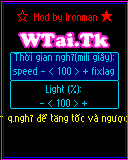
Source.zip
test.jar
Đã up bản fix tương thích mọi máy ảo kể cả các trình giả lập

Caitocdov31fixall.zip
Để dễ hình dung về cách chèn bytecode hay tải cái game đã chèn về vọoc. Be mình không pro nên không biết hướng dẫn thế nào :brick:
Tải xuống Ninja_999v7_Set_Speed_Server.zip (741.35 KB)
Nguồn: wtai