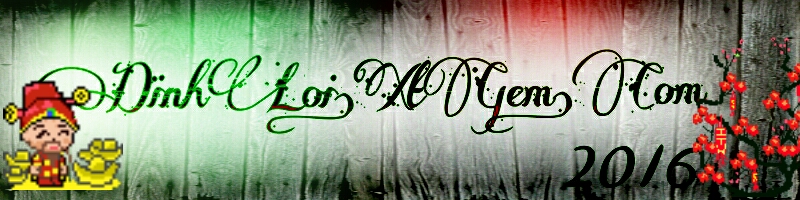|
Hello everybody, Thumbnail will be make your site look more beautiful. Over many versions, but all version before are not good for SEO, so difficult and unstable. Now, I will share you Perfect Thumbnail V1 - Get first IMG from article in topic.
DEMO: http://forumvn.biz
NOTE:
- Working fine in devices which are support HTML5
- Make sure have jQuery
Step.1: Change your Box1 TIF Exload
Make sure name="fix" arround ::theme:: and have a name="themethumb"
Example:
Step.2: Change your Box1 MIF
Make sure class="eachmsg" arround ::msg::
Example:
Step.3: Post this code below Exloader topic in Home
<div id="load1" style="display:none"></div>
<script language="javascript">
function gload(u,i){
$('#load1').load(u+' body',function(data){
data=$(data).find('.eachmsg').first().html();
data=data.split('[img')[1.split('[/img')[0;
$('div[name=themethumb:eq('+i+')').html('<img src="'+data+'" width="70px" height="70px"/>');
})
}
dem = document.getElementsByName('fix').length;
for(i=0;i<dem;i++){
a = $('div[name=fix:eq('+i+')').find('a').attr('href');
gload(a,i);
}
</script>
Copy code
<script language="javascript">
function gload(u,i){
$('#load1').load(u+' body',function(data){
data=$(data).find('.eachmsg').first().html();
data=data.split('[img')[1.split('[/img')[0;
$('div[name=themethumb:eq('+i+')').html('<img src="'+data+'" width="70px" height="70px"/>');
})
}
dem = document.getElementsByName('fix').length;
for(i=0;i<dem;i++){
a = $('div[name=fix:eq('+i+')').find('a').attr('href');
gload(a,i);
}
</script>
Copy code
So. That is all. I hope you success. For more question, please comment here!
Read more: Share: Perfect Thumbnail V1 - Get first IMG from article - Guides
WapkaInternational.Com
Trực Tuyến:
Khách: 1